🧠 Master NotebookLM in 14 Minutes!
Having the appropriate instrument to organize, comprehend, and apply knowledge is invaluable in a world where information overload is commonplace. Here comes NotebookLM, Google's state-of-the-art AI assistant that is set to transform note-taking, studying, and brainstorming. Whether you're a researcher, content writer, student, or business owner, this potent tool helps you transform disorganized materials into insightful knowledge. What's the best part? It just takes 14 minutes to master. Are you sick of slogging through research papers, meeting minutes, or lecture notes for hours on end? Introducing NotebookLM, Google's AI-powered notebook that revolutionizes information processing and interaction.
⏱️ Minute 1–2: What Is NotebookLM?
⏱️ Minute 3–4: Getting Started
 |
| We could upload Sources, Research papers and Youtube Video in this great platform!!! |
⏱️ Minute 5–6: Ask Smart Questions
Consider NotebookLM as our own research helper or tutor to get the most out of it. The more intelligent the inquiry, the more incisive the answer. Because it is designed to handle depth and provide insights that save you time and increase our productivity, don't be afraid to be particular, inquisitive, or even creative with our queries.
⏱️ Minute 7–8: Generate Instant Summaries & Outlines
⏱️ Minute 9–10: Brainstorm Like a Pro
NotebookLM will review our content and provide customized recommendations that are original and relevant to your subject; there won't be any pointless filler, only targeted, perceptive ideas.
How collaborative and iterative the process is is where the true magic is. We can expand on its concepts, pose follow-up queries, or ask for modifications such as:
It’s like having a brainstorming partner who’s read everything you have and never runs out of energy or creativity. In just a few minutes, we’ll find ourself unlocking deeper insights and building stronger content than ever before.
⏱️ Minute 11–12: Collaborate & Save Time
One of the underrated superpowers of NotebookLM is its ability to streamline collaboration and save valuable time. Whether we're working with classmates, colleagues, or co-authors, you can easily share our notebooks and documents, allowing everyone to interact with the same AI-powered workspace. This ensures that your team stays aligned, informed, and focused on what truly matters—without wasting hours scrolling through endless files or group chats.
Instead of sending multiple versions of a document or scheduling long meetings to get everyone on the same page, NotebookLM lets you centralize our materials and extract insights instantly. Imagine prepping for a team presentation: upload our sources, share the notebook, and ask the AI to generate a group summary or outline. Our whole team could access the same concise, AI-generated information, cutting down prep time and boosting efficiency like never before.
⏱️ Minute 13: Limitations to Keep in Mind
While NotebookLM is an incredibly powerful tool, it's important to be aware of its limitations to avoid over-relying on it. 🧠✨ For starters, the AI can only analyze the documents we've uploaded — it doesn’t search the web or pull in real-time data. 📄🔒 So, if our content is outdated or incomplete, the answers may lack full context or miss important updates.
Another thing to remember is that NotebookLM may occasionally generate inaccurate or overly confident responses. 🤖❌ Just because it sounds right doesn’t always mean it is. It’s always a good idea to cross-check facts and citations, especially for academic or professional work. Use it as a smart assistant, not an unquestioned authority.
Lastly, NotebookLM currently works best with English-language documents and may have limitations with highly technical data, charts, or non-standard formatting. 📊📉 It’s also not yet optimized for heavy collaborative editing like Google Docs. So while it’s great for idea generation and insight extraction, we’ll still want to use our human judgment when finalizing decisions or writing content. 💡✅
⏱️ Minute 14: Final Takeaways
In just 14 minutes, we’ve unlocked the full potential of NotebookLM — a game-changing AI tool that helps us research smarter, learn faster, and create better content. From asking intelligent questions to generating summaries, outlines, and creative ideas, NotebookLM transforms how we interact with information. It’s not just a productivity booster — it’s our personalized AI assistant that thinks with our data. But like all tools, the real power lies in how you use it. Pair your critical thinking with NotebookLM’s capabilities, and we’ll save time, enhance collaboration, and elevate your output. Whether you're a student, professional, content creator, or lifelong learner — this tool has something valuable to offer. So go ahead, upload our first document, and start mastering our mindset with NotebookLM today!
Asking questions
One of the best parts of NotebookLM is that it allows you to ask natural language questions about your uploaded documents. There are three ways we could ask questions:
- We can click one of the “Suggested questions” on the right of the Notebook guide (see screenshot above).
- We can start typing your own question in the bar on the bottom of the page.
- We can click “View Chat” on the lower left side of the page to go to the chat page and type your question in the bar.
Whichever way we choose, it will take us to the chat page to answer your question. For example, I’m going to type, “What are the five biggest takeaways from this document?” into the bar on the bottom.
In addition to simply answering the question, NotebookLM provides specific citations showing us where it got its answer from. These are shown as little numbers in grey ovals next to the information. When we hover or click on the number, the specific location in the document appears. Let’s click on the number 3, as an example.
The Notes page
When neither the notebook guide, nor the chat are open, the default screen is the notes page.
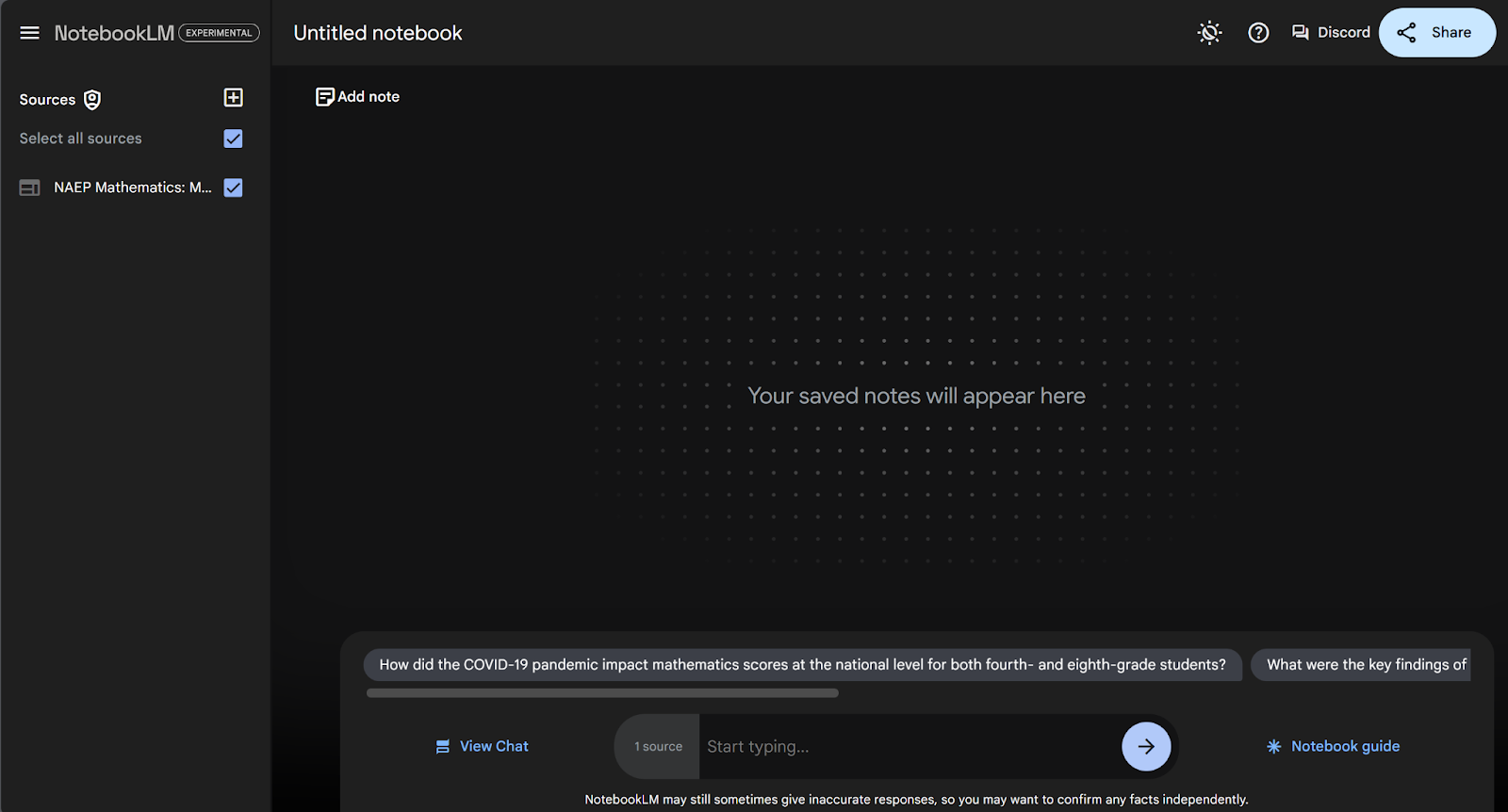
The default notes page contains no notes.
Let’s start populating this page with notes. There are two types of notes: written and AI generated. Written notes are notes we type in ourself. To create a new note, click “Add note” at the top of the notes page. This will generate a new, blank note for us.
Podcast generation with NotebookLM
One of the most innovative features of NotebookLM is its ability to create customized podcasts with two AI voices discussing your documents. This feature is more than just text-to-speech software—the podcast is not a verbal transcription. Instead, it’s a conversation between two hosts discussing the key points of the documents. The format is really like listening to a podcast. The voices are remarkably human and emotive.
Let’s try generating a podcast about our NAEP document. First, navigate to the Notebook guide by pressing the button in the lower right corner.
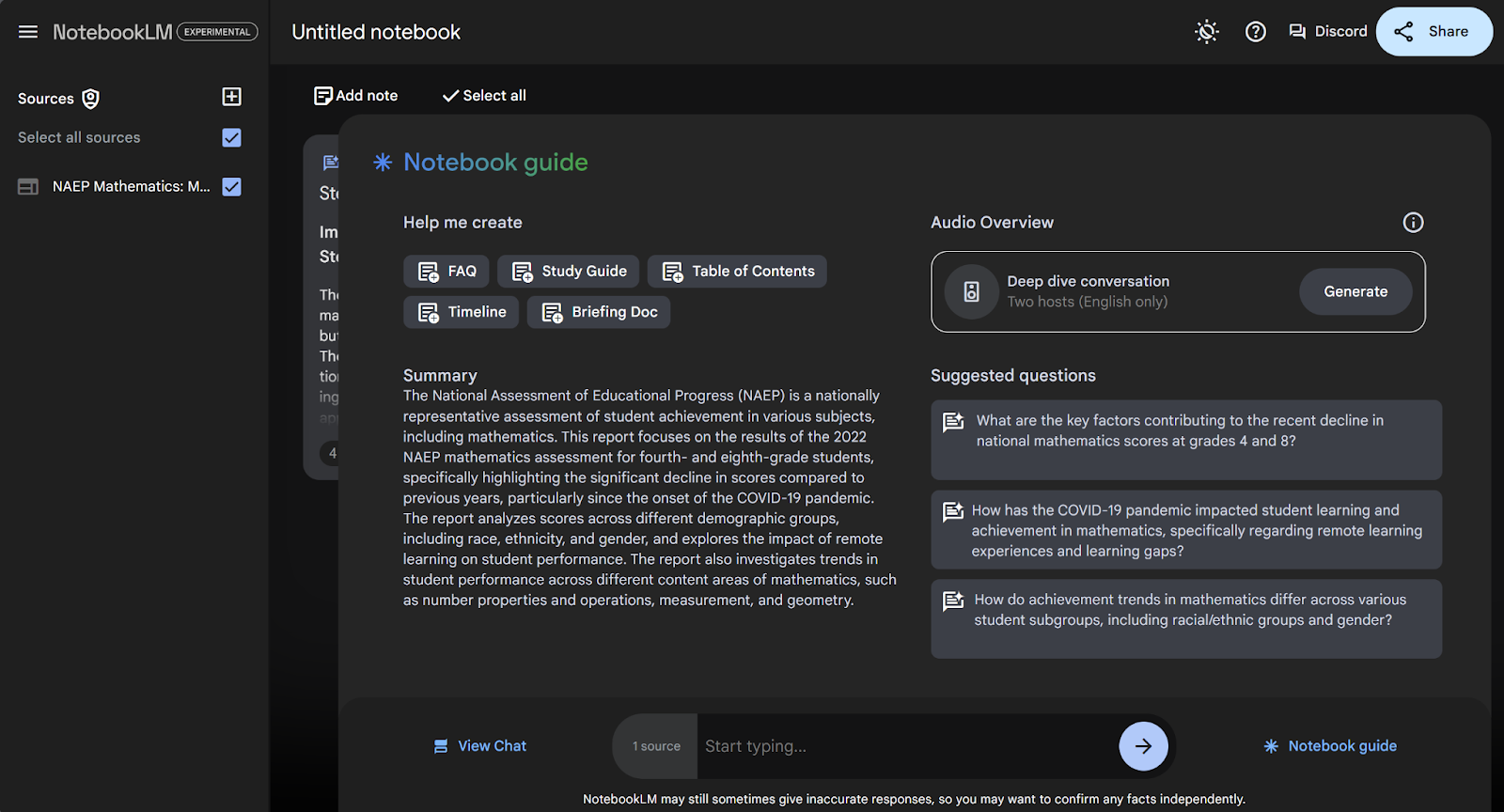
As of now, there is only one type of podcast you can create: the deep dive conversation. Simply press “Generate” under Audio Overview and wait several minutes for the podcast to be created.
The podcast length is indeterminate, though I’ve always gotten somewhere between a 6- and a 15-minute podcast. I’ve heard of people getting as long as 30 minutes of content. The podcast does not cover every little thing in the documents. Instead, the AI decides what the most important parts to cover are, and discusses those.
Structured formats
NotebookLM isn’t just about generating insights. It can also help you organize your notes into structured formats. Some new formatting tools in the notebook guide make it easy to create FAQs, study guides, or timelines directly within your notebook. There are two ways we can do this. The first is by selecting one of the five preset buttons at the top of the notebook guide (FAQ, Study Guide, Table of Contents, Timeline, and Briefing Doc).
Conclusion: Unlock the Power of Your Knowledge
NotebookLM is more than just an AI tool — it's a game-changer for anyone who works with information. Whether you're a student, educator, writer, researcher, or professional, this tool empowers us to explore your documents like never before. With its ability to summarize, outline, brainstorm, and collaborate efficiently, NotebookLM truly puts our data to work in meaningful ways.
The beauty of NotebookLM lies in its simplicity and depth. In just a few clicks and queries, we can turn raw documents into insightful outputs, save hours of manual effort, and even uncover connections we might have missed. It’s like having a personal research assistant that knows exactly what’s in our notebook — and how to help us use it better.
As we step deeper into the AI-powered future, tools like NotebookLM are no longer optional — they're essential. Mastering it in just 14 minutes is the first step. The real impact comes when you apply it consistently across your studies, work, and creative projects. So don’t wait — upload our first document today and unlock a smarter way to learn, create, and think.








Comments
Post a Comment